Configuring the M9381A for Signal Studio
This topic is not comprehensive, but endeavors to describe the steps unique to M9381A PXIe configurations with Signal Studio products. It is recommended that you already have a basic working knowledge of the M9381A PXIe. If necessary, refer to the user documentation listed below to become familiar with basic operation. This documentation is available at www.keysight.com/find/M9381A.
-
M9381A & M9391A Configuration Guide (PDF Document)
-
M9381A PXIe VSG and M9380A CW Source SCPI Programming Information (Help File)
-
M9381A PXIe Vector Signal Generator Soft Front Panel Help (Help File)
-
M9391A PXIe Vector Signal Analyzer and M9381A PXIe Vector Signal Generator Programming Guide (PDF Document)
Signal Studio provides two methods for configuring waveform playback on the M9381A:
Direct Connection with a Signal Studio Application
-
Configure the hardware and cabling for the M9381A system as described in "Multiple M9381A PXIe VSGs in a single PXIe chassis" of the M9381A & M9391A Configuration Guide.
If you are using an external trigger source, the trigger signal cable must be connected to the Trig 1 connector of the M9301A module. In the case of a multichannel system, the trigger signal must be connected to the Trig 1 connector of all M9301A modules, using cables of equal length. For more information, refer to the subsection entitled, "Routing an External Trigger Input and ALC Hold on each M9381A PXIe VSG" of the major section entitled, "Working with 802.11ac MIMO R&D/DVT Tests" in the M9391A PXIe Vector Signal Analyzer and M9381A PXIe Vector Signal Generator Programming Guide.
-
This step is commonly referred to as configuring the backplane triggers. Open the M9018A Soft Front Panel (SFP) and check the box. Then click the tab.
The Keysight M9018A PXIe chassis does not remember the trigger bus configuration upon cycling power.After a power cycle, you must reconfigure the bus triggers by using the M9018A SFP or by creating a persistent configuration by using the AgM9018 API.
For single-channel and two-channel configurations, configure the GUI, as shown below. This backplane signal configuration assumes the M9381A modules are positioned in the PXIe chassis as described in the M9381A & M9391A Configuration Guide. For all other configurations and additional information, refer to the "Managing Triggers" topic located in M9381A PXIe Vector Signal Generator Soft Front Panel Help.
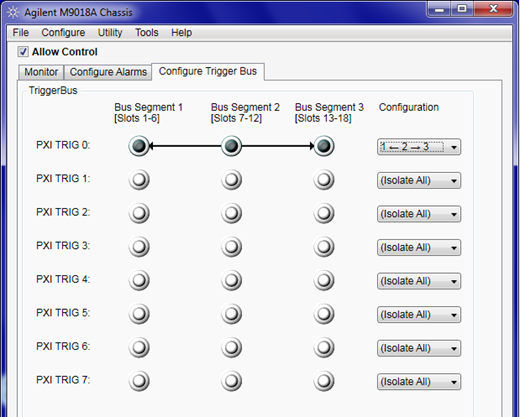
-
Open the M9381 SFP (without connecting) to view the Alias. It must be "M938XA-1," as shown below, for the SCPI Parser to connect in the next step. For more information, refer to the "Creating the IVI Config Store Alias(es)" subsection of the "M938x SCPI Parser" topic located in M9381A PXIe VSG and M9380A CW Source SCPI Programming Information.
Make sure the M9381 SFP is not connected to the instrument before proceeding to next step, as it and the SCPI Parser cannot run simultaneously.
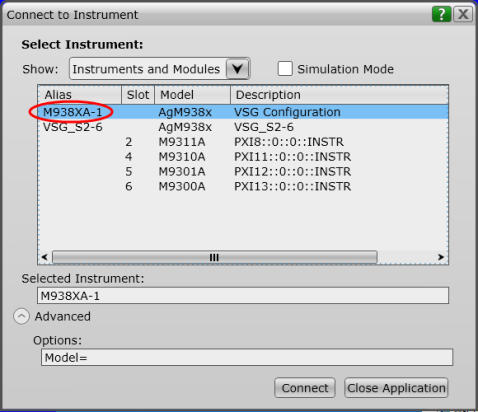
-
Run the M938x SCPI Parser. The Signal Studio software will not connect to the system unless the SCPI Parser is running. For more information, refer to the "M938x SCPI Parser" topic located in M9381A PXIe VSG and M9380A CW Source SCPI Programming Information.
-
Open the Signal Studio software and, in the System Configuration Wizard, select the M9381A as the connected instrument.
-
In the Signal Studio System Configuration Wizard, make sure the host name entered for each PXIe module uses this syntax: <hostname>::hislip<module number>. See example shown below. For more information, refer to the "Overview" subsection of the "M938x SCPI Parser" topic located in M9381A PXIe VSG and M9380A CW Source SCPI Programming Information.
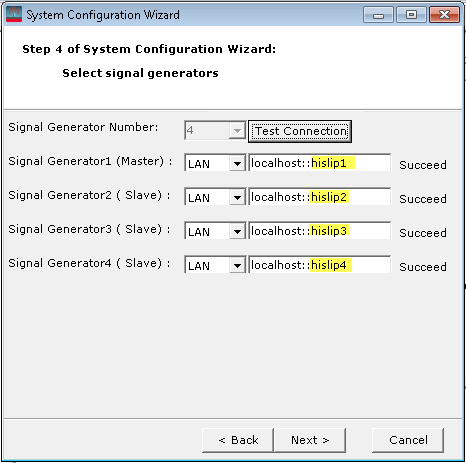
-
You can now configure, generate, and download your Signal Studio waveform.
If you are using an external trigger source, be sure to configure the instrument settings in the Signal Studio software. In the tree view, click and in the trigger settings, select for the .
Using Waveform 5- and 50-Pack
To use a waveform for use with a Signal Studio 5- or 50-pack license, use any Signal Studio application to generate and download a waveform to the M9381A controller PC, where the SCPI Parser is running. You will not be able to play the waveform, however, until it is assigned and locked into one of the available 5- or 50-pack slots. For more information, refer to the "Managing Waveform Packs" topic in the M9381A PXIe Vector Signal Generator Soft Front Panel Help .